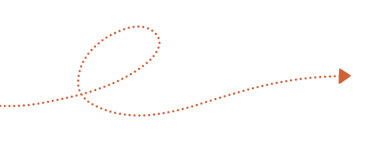Frequently Asked Questions
There are several FAQ sections below. Click on a section to find specific FAQs for that topic.
Camp Partridge is always working toward making your camp experience the best it can be! This year we are running all camps and courses through the Thinkific platform, to make them streamlined and easy to use for all. Thinkific is a wonderful platform with secure logins for each person, where they can access their own camp or course videos, digital downloads and secure Community Group all in one place!
Participants are expected to be kind, encouraging, and safe in all communications in the Community Group.
Participants are responsible for anything and everything that they post.
Participants are encouraged to engage with the Community Group throughout the course or camp.
Assume positive intentions.
No bullying, rude, or offensive language, images, or videos including, but not limited to, racist, sexist, classist, political, homophobic, and transphobic speech are tolerated.
Sharing of links, videos, or materials provided by Camp Partridge with anyone else is prohibited. Sharing any screenshots or screencasts of any portion of the camp, course, or Community Group is also strictly forbidden.
No promoting or advertising allowed.
Participants are asked to report any rule breaking immediately to Ashley privately via email at ashley@camppartridge.com.
Camp Partridge works hard to ensure that our online learning platform is a safe and secure place for campers and course participants to engage with others.
Most of the camp and course work is done on your own, through video lessons and projects. There is one interactive feature some courses and camps have access to; a closed Community Group through our Thinkific site (similar to a closed Facebook group where only members enrolled in the course or camp may participate).
We expect all campers and course participants to abide by our Participant Expectations at all times while engaging online. At the beginning of each course or camp, participants are required to read/view safety and expectations slideshows before they begin their learning.
If we find that campers or course participants are not adhering to the expectations set forth by Camp Partridge, they may be removed from any courses, camps, and/or Community Groups they are a part of without prior notice. Please see our Refunds section on this page for more information.
The materials and technology requirements listed below are the responsibility of the camper to obtain prior to the beginning of their registered camps or courses.
Devices
Courses:
Course participants must have a device that is able to access the internet and download PDFs in order to access all parts of the course.
Camps:
Summer campers must have a device (tablet, phone, computer, laptop, etc.) that can access the internet and upload photos or videos of projects/activities in our closed Community Group. A computer or tablet/iPad is recommended. A computer is recommended for the Photoshop camp.
Internet
Access to the Internet is required in order to log into your Thinkific account to view course and camp videos and digital downloads, as well as to interact with other participants in our private Community Groups.
Printable handouts
Some camps will also have project pages or handouts available. Campers may print these handouts or project pages, or they may just view them digitally if a printer is not available.
Additional access and technology
Some of our camps and courses require additional technology or materials in order to fully access all learning presented.
These additional materials, technology and access are listed on each corresponding course or camp page for your convenience. These are also listed on this FAQ page.
Please note that these additional items are not included in the camp fee and are the responsibility of the participant to obtain before the course or camp starts in order to fully access all materials and learning.
At this time, our Parent Course {Less Stress Guide to Remote Learning} and our Fall Novel Writing Camp are the only courses and camps that may be purchased individually.
Our summer camps are paired up to give you the best value for your investment; to provide your camper with in-depth foundational knowledge of the camp topics provided!
Camp & course payments vary based upon the camp our course you are purchasing.
A one-time non-refundable payment is due at the time of booking and gives you access to your course or camp for a certain period of time (see individual courses or camp bundle pages for more details).
Payments must be made via credit card or PayPal through the camp’s website.
Please read our Refund Policy here.
All documents, images, videos, drawings, etc. included in our camps and courses are the intellectual property of The Integrative Creative LLC.
These products and videos included in parent and camp courses are intended for personal use only by the purchaser and their immediate family only; copying, sharing, demonstrating, or otherwise distributing any portion of the materials or videos in this course in part or in whole is strictly forbidden. Sharing any screenshots or screencasts of any portion of the camp, course, or Community Group is also strictly forbidden.
Summer camp spots are reserved one per child. Campers, even in the same family, may not share spots as this is a violation of copyright laws.
Hours of Operation: Monday through Friday 9am- 4pm EST.
Phone number: 802-444-8727
Email: info@camppartridge.com
Snail mail:
The Integrative Creative LLC
150 Dorset St.
Suite 245-293
South Burlington, VT 05403
Terms and conditions subject to change without notice.